How to Get Player Heads in Minecraft? Complete Guide

Introduction: Why Player Heads Are Awesome
Hey Minecraft friends! Ever wanted to add that perfect finishing touch to your builds? Player heads in Minecraft are super cool decorations. They make your builds look amazing. You can use them for decoration, collectibles, or even to make mini-statues of your friends!
I remember when I first discovered player heads. I was trying to make a hall of fame in my server. Regular blocks just didn’t look right. Then I found out about player heads, and my build went from boring to awesome overnight!
In this guide, I’ll show you exactly how to get player heads in Minecraft. I’ll share all the methods I’ve used over my years of playing. Some work in survival mode. Others need creative mode or admin permissions. Don’t worry – I’ll explain everything in simple steps anyone can follow.
What Are Player Heads in Minecraft?
Player heads are special items that look like the head of a Minecraft player. They show the skin of that player on all sides. You can place them as blocks or wear them like helmets.

There are two main types of player heads in Minecraft:
- Default heads: These come from mobs like zombies, skeletons, and creepers.
- Custom player heads: These look like specific player skins.
Player heads in Minecraft make great decorations. You can use them to create:
- Trophy rooms
- Murder mystery games
- Castle decorations
- Detailed furniture
- Custom villager shops
- Halloween displays
Let’s dive into how to get these cool items!
Getting Player Heads in Creative Mode
Creative mode is the easiest way to get player heads in Minecraft. Let me show you how:
Method 1: Using the /give Command
The simplest way to get player heads in Minecraft is with commands. Here’s how:
- Enter creative mode in your world.
- Make sure cheats are enabled.
- Press T to open the chat.
- Type this command:
/give @p minecraft:player_head{SkullOwner:"YourPlayerName"} 1
- Replace “YourPlayerName” with any Minecraft username.
- Press Enter.
The player head will appear in your inventory right away! You can use any valid Minecraft username. Try your friends’ names or famous Minecraft players.
Method 2: Using the Creative Inventory
Want to avoid typing commands? Try this method:
- Open your creative inventory.
- Click on the “Decorations” tab.
- Scroll down until you find mob heads.
- You’ll see heads for zombies, skeletons, creepers, and others.
These aren’t custom player heads, but they’re still cool for decorating!
Getting Player Heads in Survival Mode
Playing in survival mode? Don’t worry! You can still get player heads in Minecraft without cheats. It’s just a bit harder.
Method 1: Killing Charged Creepers
This method is tough but feels super rewarding:
- Wait for a thunderstorm in your world.
- Find a creeper.
- Make the lightning strike near it. This creates a charged creeper (it looks blue and electric).
- Lure the charged creeper near a zombie, skeleton, or creeper.
- Make the charged creeper explode near the mob.
- The mob will drop its head!
This method works for zombie, skeleton, and creeper heads. It’s difficult but totally possible in survival!
Method 2: Killing the Ender Dragon
Want the dragon head? Here’s how:
- Find the End portal.
- Prepare for the dragon fight with good gear.
- Defeat the Ender Dragon.
- Look for End Ships in the outer islands.
- The front of each End Ship has a dragon head you can break and collect.
Dragon heads look amazing on castle walls or as centerpieces in trophy rooms.
Method 3: Finding Heads in Ancient Cities
If you’re playing on Minecraft 1.19 or newer:
- Go deep underground, below Y level 0.
- Look for Ancient Cities in the Deep Dark biome.
- Explore carefully (watch out for the Warden!)
- Check the chests.
- You might find skeleton heads as loot!
Ancient Cities are scary but full of great treasures, including rare heads.
Custom Player Heads Using Server Commands
If you’re a server admin or playing on a server where you have special permissions, you can use more powerful commands for player heads in Minecraft.
Using the /playerhead Command
Some servers have plugins that add special commands:
- Type
/playerhead YourPlayerName - Replace “YourPlayerName” with any username.
- The server will give you that player’s head.
Different servers might use different commands like /skull or /head. Ask the server admin if you’re not sure.
Using the SkullOwner NBT Tag (Advanced)
This method is a bit more complex but gives you exact control:
- Open chat and type:
/give @p minecraft:player_head{SkullOwner:{Name:"PlayerName",Properties:{textures:[{Value:"TEXTURE_VALUE_HERE"}]}}} 1
- Replace “PlayerName” with any name.
- Replace “TEXTURE_VALUE_HERE” with a Base64 texture value.
Getting texture values is complicated. There are websites that can help you find these values for custom skins.
Best Websites for Finding Custom Player Heads
Sometimes you want very specific designs for your builds. These websites can help:
Minecraft-Heads.com
My favorite website for finding cool heads! Here’s how to use it:
- Visit Minecraft-Heads.com
- Browse categories like decoration, animals, monsters, or food.
- When you find a head you like, click on it.
- Copy the command they provide.
- Paste it in your Minecraft chat.
They have thousands of heads sorted by category. Perfect for finding exactly what you need!
HeadDatabase Plugin
If you run a server, try this plugin:
- Install HeadDatabase on your server.
- In-game, type
/hdb - Browse through thousands of heads organized by category.
- Click any head to get it instantly.
This is super convenient for creative building on multiplayer servers.
Fun Ideas for Using Player Heads in Your Builds
Now that you know how to get player heads in Minecraft, here are some cool ways to use them:
Decoration Ideas
Player heads make amazing decorations! Try these ideas:
- Make trophy rooms with heads of your friends
- Create food displays for your Minecraft kitchen
- Build detailed furniture using small object heads
- Design custom armor stands with unique heads
- Make head collections from different categories
Mini-Games with Heads
Player heads are perfect for custom mini-games:
- Hide and seek with special character heads
- Murder mystery games with villager heads
- Head collection challenges
- Custom shop NPCs using heads on armor stands
Building Detail Enhancement
Take your builds to the next level:
- Add animal heads to your farm buildings
- Place monster heads in your trophy hall
- Use tiny object heads for detailed furniture
- Create custom villagers with special heads
- Build museums with rare head collections
Common Problems When Getting Player Heads
Sometimes things don’t work perfectly. Here are solutions to common problems:
Command Not Working
If the player head command isn’t working:
- Check that cheats are enabled in your world.
- Make sure you typed the username correctly.
- Try using a different player name to see if it works.
- Verify you’re using the right command for your Minecraft version.
Can’t Find Charged Creepers
Charged creepers are rare! Try this:
- Sleep through thunderstorms to make them last longer.
- Build a creeper farm near your base.
- Use a trident with Channeling to create charged creepers manually.
- Trap creepers in boats to keep them from despawning during storms.
Heads Look Different Than Expected
If the head doesn’t look right:
- Make sure the player name exists.
- Check if the player changed their skin recently.
- Try getting the head again with the same command.
Player Heads on Different Minecraft Versions
Different Minecraft versions handle player heads slightly differently:
Java Edition vs. Bedrock Edition
- Java Edition: Supports full custom player heads with any username.
- Bedrock Edition: Has more limited support for custom heads. Most commands work differently.
If you’re on Bedrock Edition (Xbox, PlayStation, Switch, Mobile), you’ll mainly use the mob heads available in the creative inventory or addon packs.
Minecraft Server Plugins for Heads
If you play on multiplayer servers, these plugins make getting heads easier:
- HeadDatabase: Thousands of decorative heads
- PlayerHeads: Makes players drop their heads when killed
- CustomHeads: Lets you search and get custom heads
Ask your server admin if they can install one of these!
Player Head Collection Tips
Want to build an awesome head collection? Here are my best tips:
- Create a special storage room just for heads.
- Organize heads by category (food, animals, blocks, etc.).
- Label your storage with signs or item frames.
- Trade heads with friends to expand your collection.
- Keep track of rare heads you find.
My friend built an amazing museum with over 500 different player heads. Visitors to our server loved checking out his collection!
Conclusion: Show Off Your Head Collection!
Getting player heads in Minecraft opens up tons of decoration possibilities. Whether you’re playing in survival mode hunting charged creepers, or using commands in creative mode, player heads add personality to any build.
Remember these key points about how to get player heads in Minecraft:
- Use the
/give @p minecraft:player_head{SkullOwner:"Name"}command in creative mode - Kill charged creepers for mob heads in survival
- Find dragon heads on End Ships
- Check out websites like Minecraft-Heads.com for custom designs
- Organize your collection for maximum impact
I hope this guide helped you understand how to get player heads in Minecraft! Start your collection today and transform your builds from ordinary to extraordinary.
What will you create with your new player heads? A spooky graveyard? A fancy restaurant with food heads? The possibilities are endless!
Happy building, and may your head collection grow bigger every day!
Also Read:
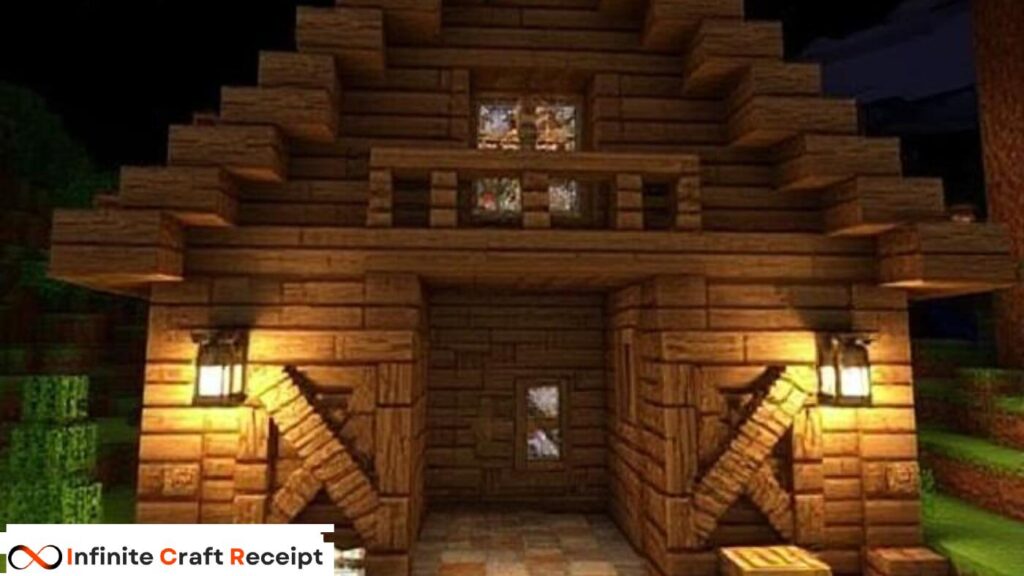
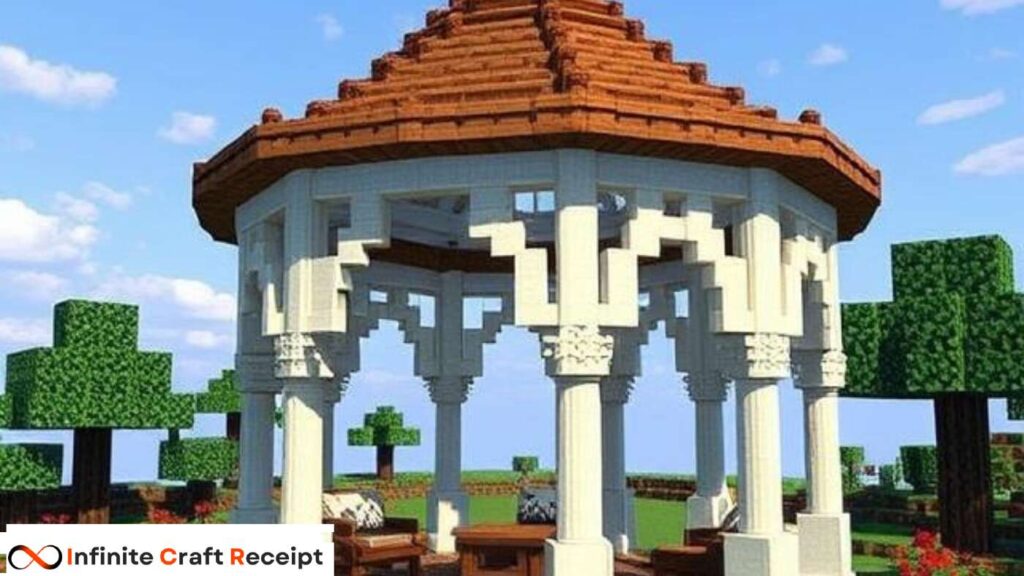



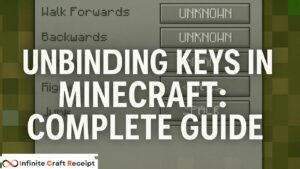

Slot games thrive on strategy and luck, and platforms like Jili777 ph are using AI to tilt the odds slightly in players’ favor-making the experience smarter and more engaging for casual and serious gamers alike.
Great read! It’s always fascinating to see how strategy blends with luck, just like in SuperPH. The 1024 paylines really keep things exciting and dynamic.