How to Keep Water from Freezing in Minecraft? Complete Guide

Working on a water-based build in a cold biome and frustrated by constantly freezing water? Whether you’re creating a beautiful fountain, designing an underwater base, or setting up a farm, knowing how to keep water from freezing in Minecraft is an essential skill. This guide covers everything you need to know about preventing ice formation and maintaining liquid water even in the coldest Minecraft environments.
Understanding Why Water Freezes in Minecraft
Before diving into solutions, it’s important to understand exactly when and why water freezes in Minecraft:
Water blocks will freeze into ice when these three conditions are met:
- The water is in a cold biome (snowy tundra, snowy taiga, frozen ocean, etc.)
- The water block has sky access (direct line to the sky)
- The water block has a solid block underneath it
When these conditions align, your water sources will gradually turn to ice, disrupting your builds and mechanisms. Fortunately, there are multiple ways to keep water from freezing in Minecraft.
Method 1: Use Light Sources to Prevent Freezing
One of the most reliable ways to keep water from freezing in Minecraft is by placing light sources nearby. Light levels of 14 or higher will prevent water from freezing regardless of the biome’s temperature.
Effective Light Sources to Use:
- Torches (light level 14) – The most affordable option
- Glowstone (light level 15) – Looks great underwater
- Sea Lanterns (light level 15) – Perfect for underwater builds
- Shroomlight (light level 15) – Adds a warm aesthetic
- Lanterns (light level 15) – Good for decorative builds
- End Rods (light level 14) – Elegant solution for modern builds
- Jack o’Lanterns (light level 15) – Seasonal option
Strategic Placement Tips:
For optimal results, place your light sources following these guidelines:
- Put lights under the water for the most effective prevention
- Space light sources approximately 5-6 blocks apart
- For large water areas, create a grid pattern of lights
- Hide lights under decorative elements if you don’t want them visible
Remember: Light sources need to be close enough to maintain sufficient light levels at the water’s surface. A single torch can prevent freezing within about a 2-3 block radius.
Method 2: Block Sky Access
Since water only freezes when it has direct access to the sky, another effective method to keep water from freezing in Minecraft is to block this access.
Practical Ways to Block Sky Access:
- Build a roof or ceiling over your water feature
- Use transparent blocks like glass or slabs if you still want natural light
- Create overhangs around the edges of your water
- Place floating blocks above the water at strategic points
- Use leaves for a natural-looking sky barrier
This method works extremely well for indoor water features or underground builds. Even a single block above the water will prevent freezing, so you can get creative with your ceiling designs while maintaining functionality.
Method 3: Use Non-Freezing Water Placement Techniques
By exploiting Minecraft’s water mechanics, you can create water sources that won’t freeze regardless of temperature:
Waterlogged Blocks
Many blocks can be “waterlogged” in Minecraft, and these water sources will never freeze:
- Place slabs, stairs, or fences where you want water
- Right-click with a water bucket to fill the block with water
- The water will stay liquid even in freezing conditions
Best blocks for waterlogging:
- Stone slabs
- Wooden stairs
- Fences and walls
- Signs
- Trapdoors
- Iron bars
Running Water vs. Source Blocks
Only source blocks can freeze in Minecraft. Flowing water will never turn to ice, no matter how cold the biome is.
To use this to your advantage:
- Create water flows from elevated source blocks
- Use channels and drops to keep water moving
- Design cascading water features that remain unfrozen
Method 4: Change the Biome or Build Location
If you’re in the planning stages of your build, consider these location-based solutions to keep water from freezing in Minecraft:
Change Your Building Location:
- Build in warm or neutral biomes where water never freezes naturally
- Look for boundary areas between cold and temperate biomes
- Move just a few chunks away from a freezing biome
Modify the Environment:
- Build indoors or underground where biome temperature has no effect
- Create artificial biomes with sufficient insulation
- For creative mode or with commands, you can actually change the biome using the
/fillcommand with biome data
Method 5: Use Materials that Prevent Water Freezing
Certain blocks placed under water will prevent freezing regardless of other conditions:
Blocks that Prevent Freezing When Placed Under Water:
- Packed ice – Ironically, this ice variant prevents normal ice formation
- Soul sand – Useful for bubble column elevators
- Magma blocks – Creates downward currents while preventing freezing
- Hay bales – A less commonly known option
- Campfires (both regular and soul campfires)
This technique is especially useful for creating ice-free fishing spots in frozen lakes or maintaining water aesthetics in cold biomes.
Method 6: Technical Solutions for Advanced Players
For technical Minecraft players, there are some more advanced techniques to keep water from freezing in Minecraft:
Random Tick Manipulation:
- Use the
/gamerule randomTickSpeed 0command (requires cheats) - This completely stops random block updates, including freezing
- Note: This affects all random tick events like crop growth and leaf decay
Chunk Loading Solutions:
Water only freezes in loaded chunks, so for distant builds:
- Unload the chunks containing your water builds when in cold areas
- Use spawn chunks (always loaded) for water builds in warm biomes
- Set up chunk loaders only in areas where water freezing isn’t an issue
Practical Applications: Keeping Water Liquid for Different Builds

Now let’s look at how to apply these methods to specific projects:
For Decorative Water Features:
- Fountains: Use light sources under the base and flowing water for the spouts
- Ponds: Create a glass ceiling or use underwater lights in a grid pattern
- Waterfalls: These naturally use flowing water, so they’ll never freeze
For Functional Water Systems:
- Water-based farms: Build indoors or use light sources below water channels
- Boat canals: Place torches or lanterns along the sides every 5-6 blocks
- Underwater bases: The depth and enclosed nature naturally prevents freezing
- Fishing spots: Place torches around your fishing area or use soul sand beneath
For Redstone Contraptions:
- Water elevators: Use soul sand or magma blocks (they’re already required and prevent freezing)
- Item transportation systems: Enclose in walls and ceiling or use light sources
- Mob farms: These are typically enclosed already, preventing freezing
Troubleshooting Common Issues
Sometimes water keeps freezing despite your best efforts. Here are solutions to common problems:
Water Still Freezing Despite Light Sources:
- Check light levels – Use F3 to verify light level is at least 14
- Add more lights – You may need more than you think
- Verify biome – Some extremely cold biomes need more prevention measures
Water Freezing After Updates:
- Sometimes game updates change how water freezing works
- Combine multiple methods for more reliability
- Check Minecraft wiki for version-specific changes
Large Bodies of Water Partially Freezing:
- For large areas, use a combination of methods
- Create a light grid under the water
- Section off areas with underwater walls
Creative Design Ideas That Prevent Freezing
You can incorporate your anti-freezing measures into beautiful designs:
Underwater Lighting Patterns:
- Create geometric patterns with sea lanterns or glowstone
- Design glowing pathways along the bottom of ponds
- Build light pillars from different colored light sources
Architectural Solutions:
- Design glass dome ceilings that block sky access while remaining transparent
- Create pergola-style overhangs with partial sky coverage
- Build light fixtures that double as anti-freezing measures
Natural-Looking Options:
- Use glowing plants from resource packs or mods
- Create rock formations with hidden light sources
- Design floating lily pads with concealed lights
Version-Specific Information About Water Freezing
Minecraft’s water freezing mechanics have evolved over time. Here are some version-specific notes:
Java Edition:
- Water freezing mechanics have remained fairly consistent since Beta 1.5
- In versions 1.16+, soul fire light sources work the same as regular light
- The “waterlogged” feature was added in version 1.13
Bedrock Edition:
- Generally follows the same rules as Java Edition
- Sometimes has slightly different light propagation behavior
- Mobile versions might have different performance with large water areas
Console Legacy Editions:
- Most have been updated to match the Bedrock Edition behavior
- Some older unupdated versions may have different freezing thresholds
Tips for Different Minecraft Game Modes
The approach to keeping water from freezing in Minecraft varies slightly depending on your game mode:
Survival Mode:
- Start with torches – they’re the most resource-efficient option
- Progress to sea lanterns once you have access to ocean monuments
- Focus on local solutions rather than changing large areas
Creative Mode:
- Use barrier blocks above water for invisible sky blocking
- Try the
/fillcommand to replace large areas of water with “waterlogged” blocks - Experiment with command blocks to change biomes or control random ticks
Adventure Maps and Custom Builds:
- Pre-plan water areas to be in non-freezing biomes
- Use structure blocks to save and load water features
- Implement hidden light sources that players can’t easily remove
Keeping Water from Freezing with Mods and Data Packs
If you’re open to using mods or data packs, there are additional options:
Useful Mods:
- Biomes O’ Plenty – Adds new biomes with different temperature mechanics
- Environmental Tech – Adds heating blocks that prevent freezing
- Serene Seasons – Changes how temperature works across seasons
Data Packs:
- Look for data packs that add heated water blocks
- Some custom data packs allow for biome modification without commands
- Function-based data packs can automatically replace ice with water
Conclusion
Knowing how to keep water from freezing in Minecraft opens up countless building possibilities in cold biomes. Whether you choose to use light sources, block sky access, or employ more technical solutions depends on your specific needs and game style.
With the techniques covered in this guide, you’ll never have to worry about your beautiful water features turning to ice again. From simple torch placement to elaborate underground water systems, you now have all the tools needed to master water in any Minecraft environment.
Remember that combining multiple methods often provides the best results. A beautiful underwater base with proper lighting and partial ceiling coverage will stay ice-free even in the coldest biomes, allowing you to focus on your creative vision rather than fighting against the elements.
So go ahead and build that magnificent ice palace with unfrozen water features – now you know exactly how to keep the water flowing!
What’s your favorite way to use water in cold Minecraft biomes? Share your builds and ideas in the comments below!
Also Read:
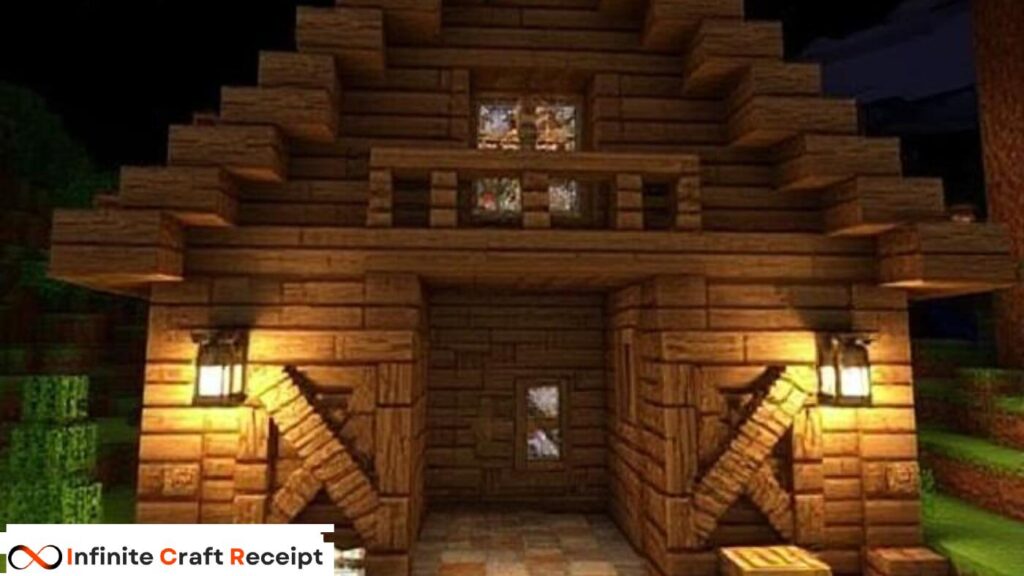
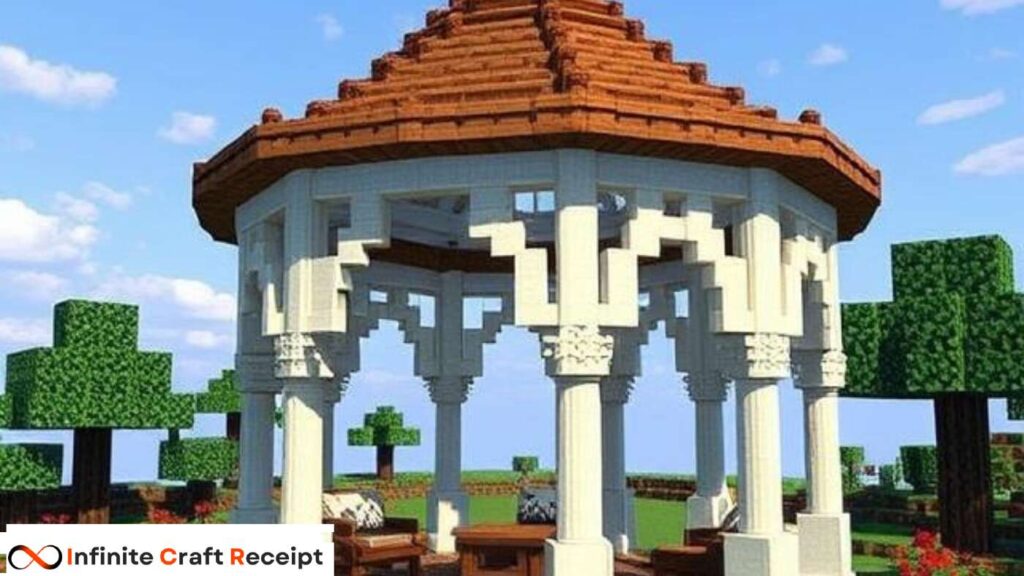



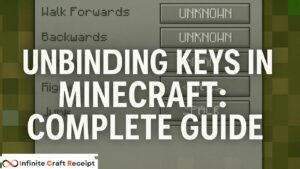

Balancing strategy and luck is key in video poker, much like navigating platforms like Jili7. Its AI-driven insights can be a real edge for players aiming to refine their approach.